Manual
Installation
tip
Since version v8.6.0, the libil2cpp directory has been included in the com.code-philosophy.hybridclr package.
- After extracting
pro-{version}, place thecom.code-philosophy.hybridclrfolder into your project’s Packages directory. - Open HybridCLR/Installer, then click Install — this will automatically copy libil2cpp from the
Data~/libil2cppdirectory and complete the installation.
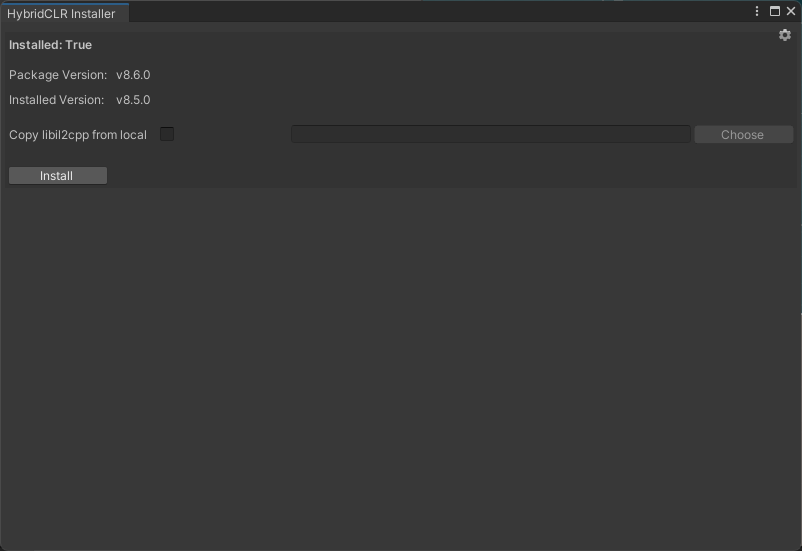
Usage
- For enabling full generic sharing, see Full Generic Sharing
- For code encryption, see Code Hardening
- For metadata optimization, see Metadata Optimization
- Other usage is exactly the same as the community version